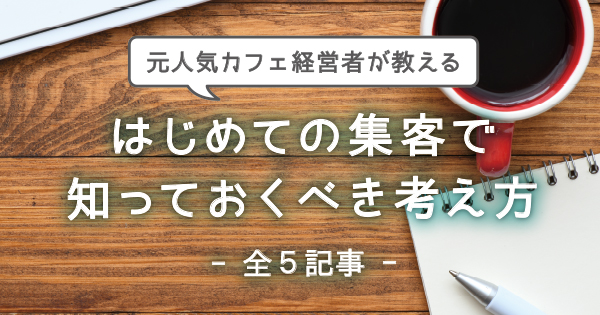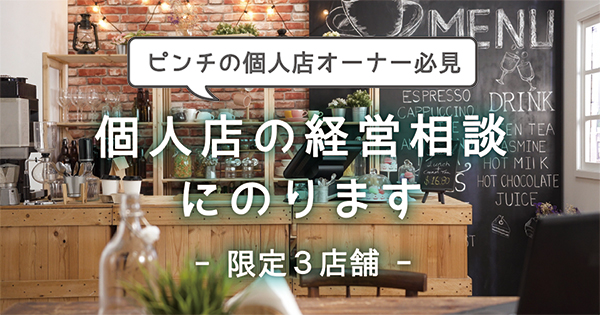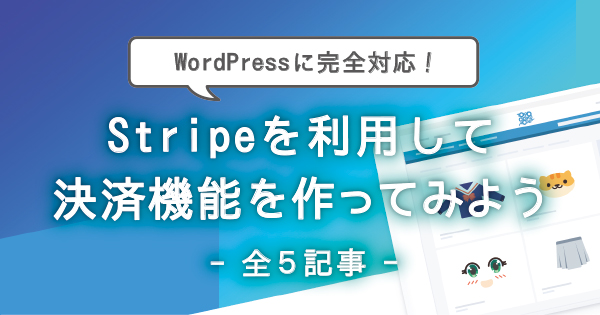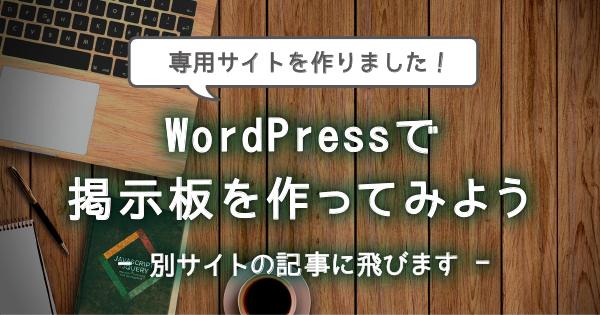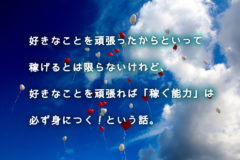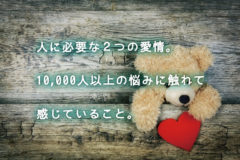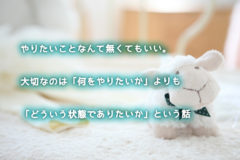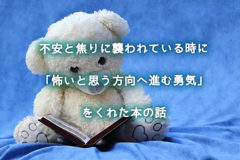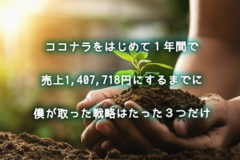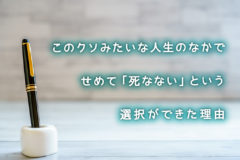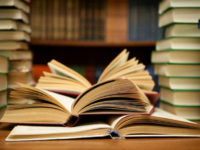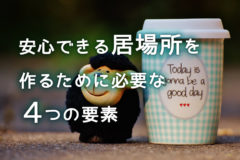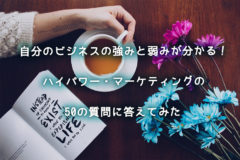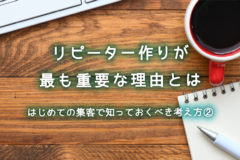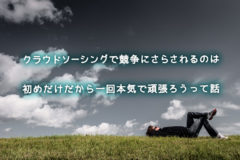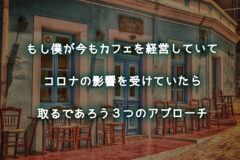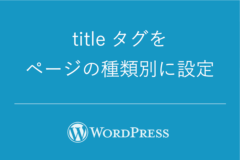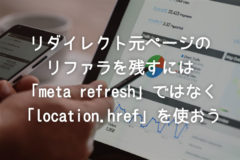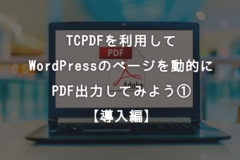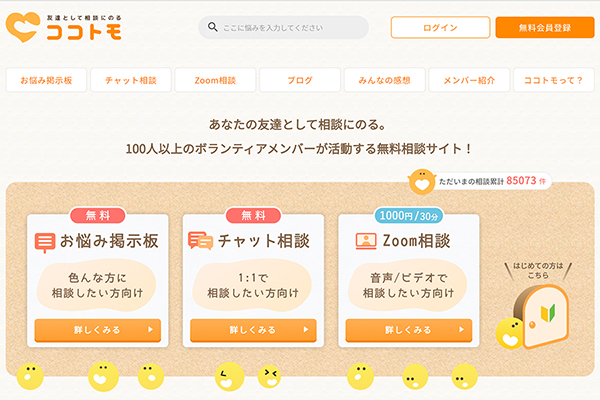WordPress投稿画面のタグ入力欄をチェックボックス(選択形式)に変更して一覧表示する方法
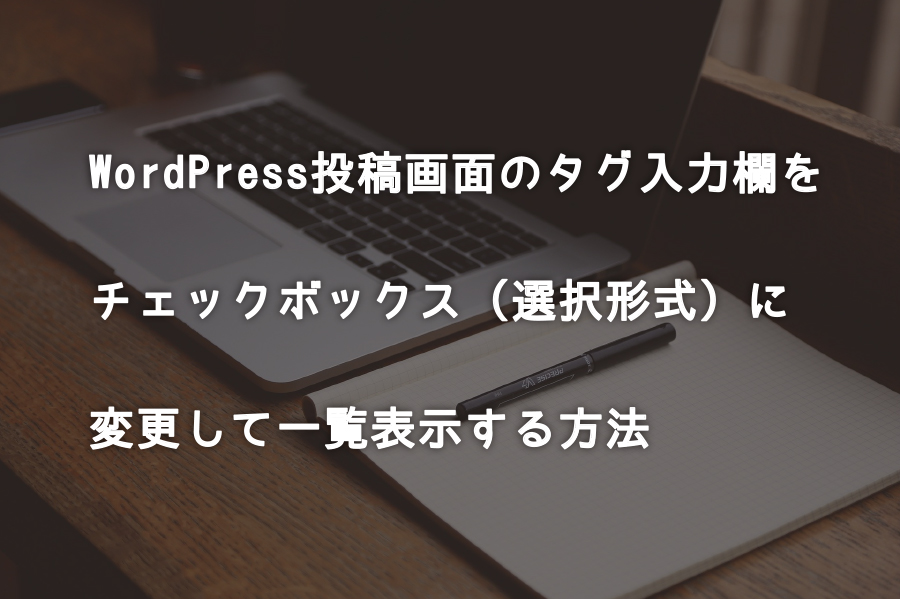
こんにちは、webエンジニアのゾノ( @ozonosho )です。
さて、今回は記事ではWordPress投稿画面のタグ入力欄をチェックボックス(選択形式)に変更して一覧表示する方法を紹介したいと思います。
デフォルトのタグ入力欄は手動入力なので、タグの種類が増えてきたり複数人で運営していたりすると一覧で見えたほうが便利だと思います。
WordPress投稿画面のタグ入力欄をチェックボックスに変更して一覧表示する方法
実装は簡単で、下記のコードをfunctions.phpに追加してください。
function change_post_tag_format() {
global $wp_rewrite;
$rewrite = array(
'slug' => get_option('tag_base') ? get_option('tag_base') : 'tag',
'with_front' => ! get_option('tag_base') || $wp_rewrite->using_index_permalinks(),
'ep_mask' => EP_TAGS,
);
$labels = array(
'name' => _x( 'Tags', 'taxonomy general name' ),
'singular_name' => _x( 'Tag', 'taxonomy singular name' ),
'search_items' => __( 'Search Tags' ),
'popular_items' => __( 'Popular Tags' ),
'all_items' => __( 'All Tags' ),
'parent_item' => null,
'parent_item_colon' => null,
'edit_item' => __( 'Edit Tag' ),
'view_item' => __( 'View Tag' ),
'update_item' => __( 'Update Tag' ),
'add_new_item' => __( 'Add New Tag' ),
'new_item_name' => __( 'New Tag Name' ),
'separate_items_with_commas' => __( 'Separate tags with commas' ),
'add_or_remove_items' => __( 'Add or remove tags' ),
'choose_from_most_used' => __( 'Choose from the most used tags' ),
'not_found' => __( 'No tags found.' )
);
register_taxonomy( 'post_tag', 'post', array(
'hierarchical' => true,
'query_var' => 'tag',
'rewrite' => $rewrite,
'public' => true,
'show_ui' => true,
'show_admin_column' => true,
'_builtin' => true,
'labels' => $labels
));
}
add_action('init', 'change_post_tag_format', 1);
これでタグの入力欄が一覧表示に変わります。
おわりに
以上、今回の記事ではWordPress投稿画面のタグ入力欄をチェックボックス(選択形式)に変更して一覧表示する方法を紹介させていただきました。
当サイトではWordPressのカスタマイズ依頼を請け負っています。実現したい機能・要望がある方はぜひ下記ページよりご相談ください。